
EndNote X9.1 是一款在学术界比较主流的文献管理软件,可以进行文献批量下载和管理、写作论文时添加索引、分析某篇文献的引文索引、分析某领域或者学术课题的经典文献地位等,功能强大。
主要有下列功能:
-
在线搜索文献:直接从网络搜索相关文献并导入到Endnote的文献库内
-
建立文献库和图片库:收藏,管理和搜索个人文献和图片、表格
-
定制文稿:直接在Word中格式化引文和图形,利用文稿模板直接书写合乎杂志社要求的文章。
-
引文编排:可以自动帮助我们编辑参考文献的格式。
-
文献检索工具:可以在软件界面搜索多个数据库,而无需逐一打开数据库网站。
-
文摘及全文的管理工具:可以帮助我们高效管理大量的文献信息。
-
引文编排工具:可以自动帮助我们编辑参考文献的格式。
-
文献共享与协作工具。
ān
安
zhuāng
装
shuō
说
míng
明
①解压下载好的压缩包,运行安装程序ENX9Inst.exe。
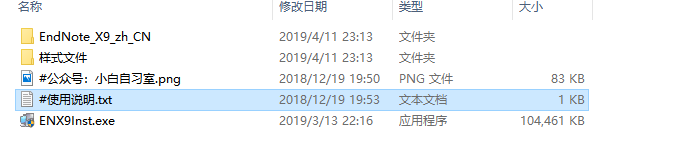
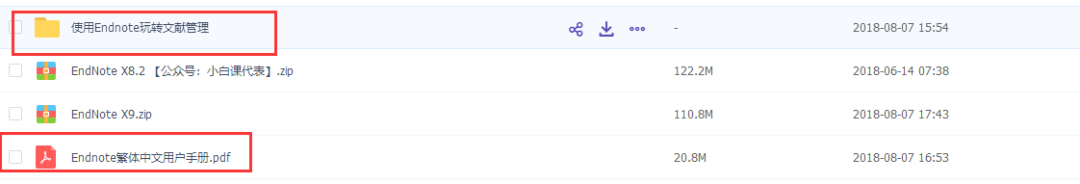
②点击下一步。
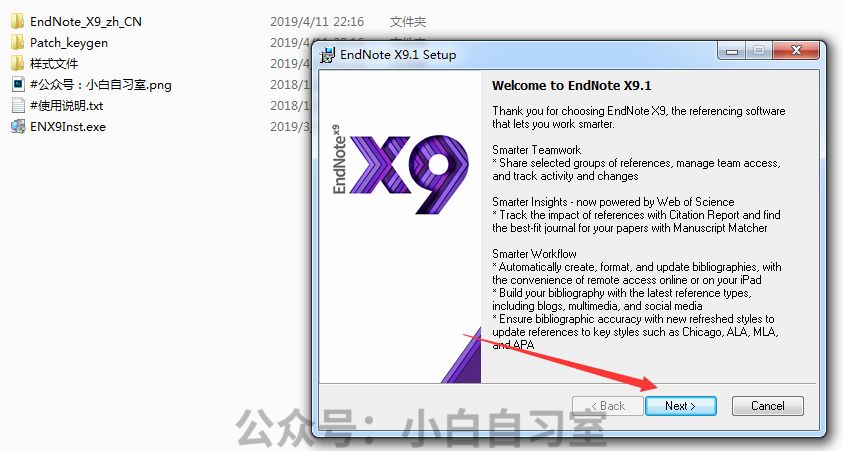
③选择试用30天。
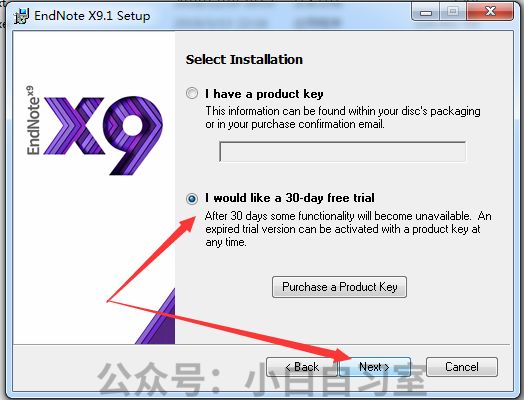
④接受协议,并下一步。
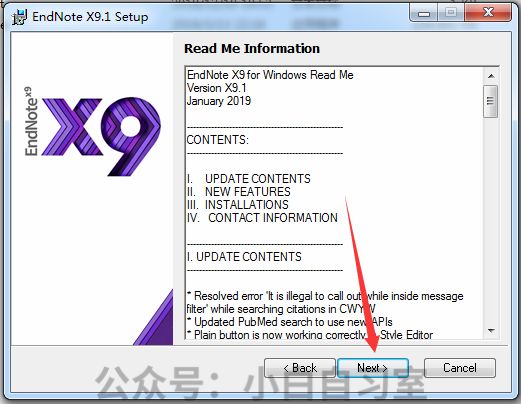
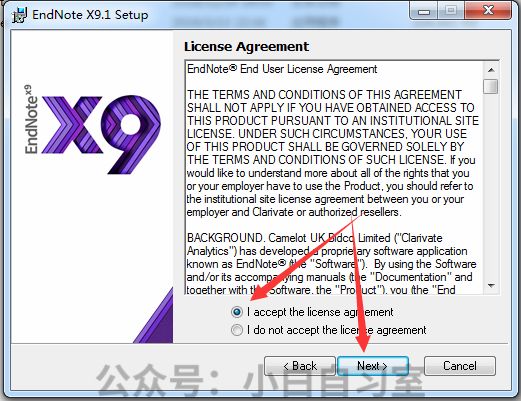
⑤选择“Custom”,下一步。
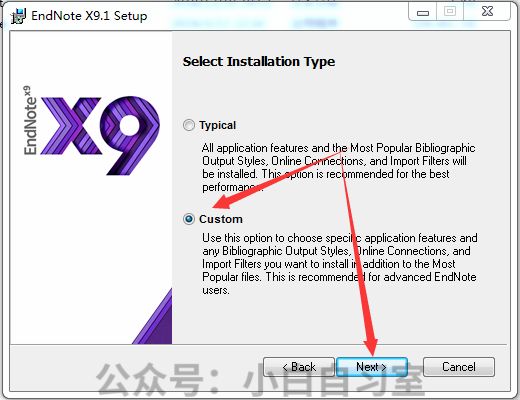
⑥可以更改安装路径,但是一定要记住在哪里。
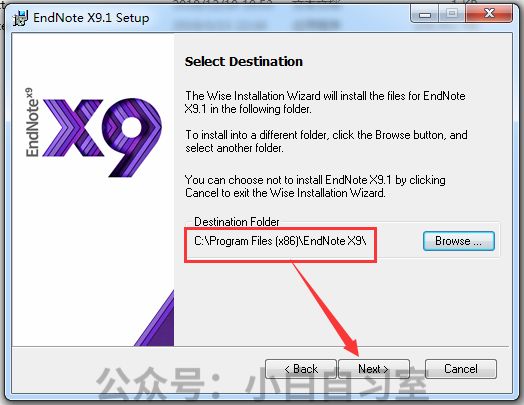
⑦将默认没有安装的全部安装。
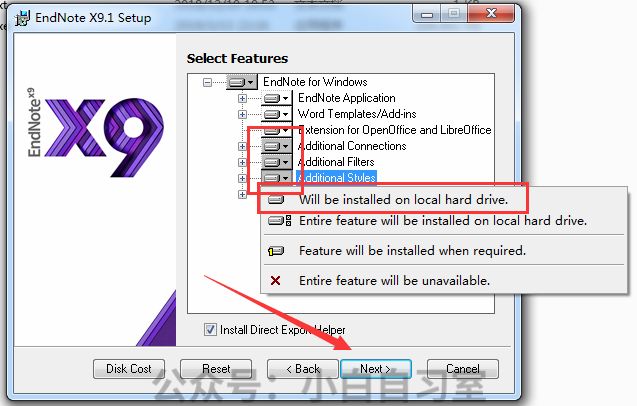
⑧等待安装完成。
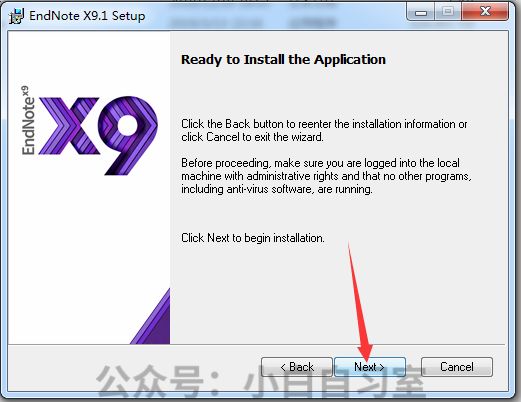
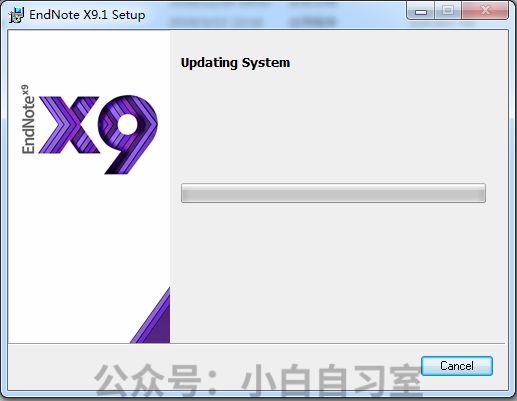
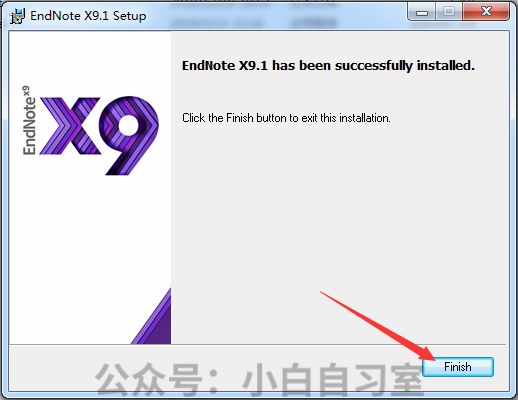
⑨复制EndNote_X9_zh_CN文件夹下的EndNote.exe文件。
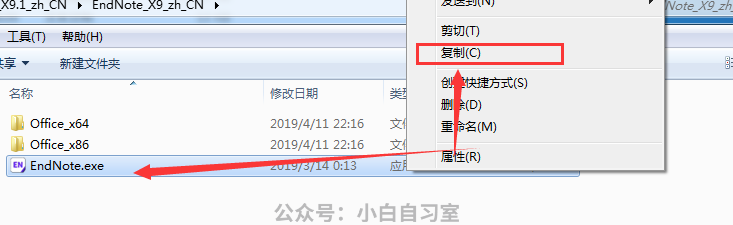
⑩打开⑥中的安装文件夹,默认为:C:Program Files (x86)EndNote X9,粘贴并替换。
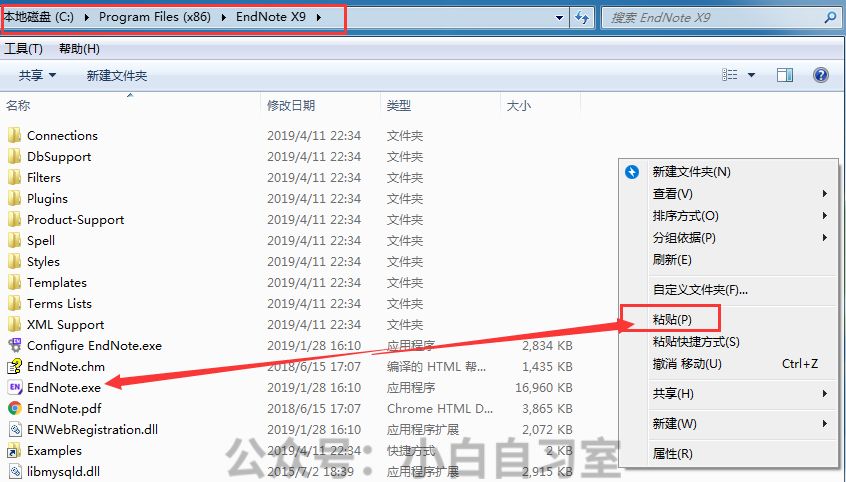
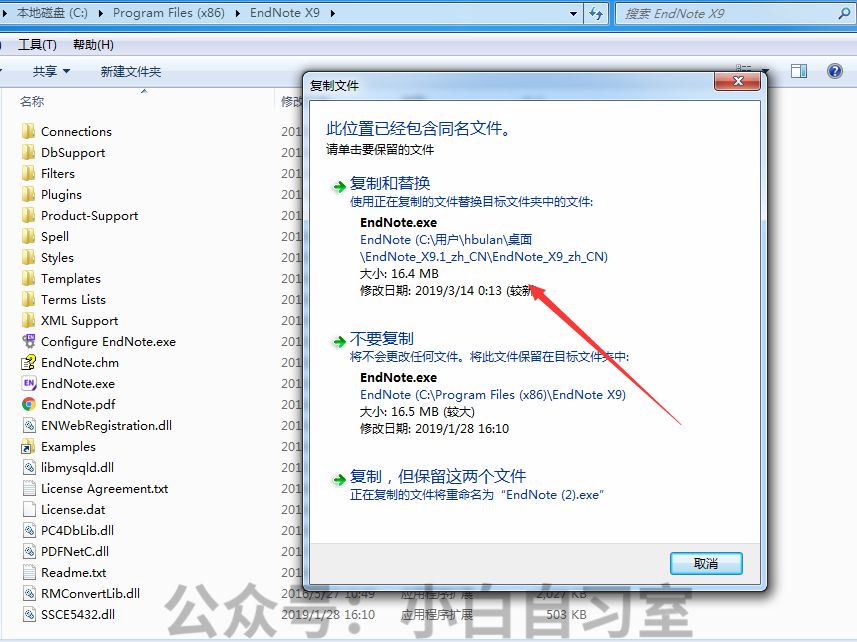
⑪根据自己的Office版本复制插件,如果是64位Office,就复制EndNote_X9_zh_CN文件夹中的Office_x64文件夹里的两个文件。否则复制x86文件夹。
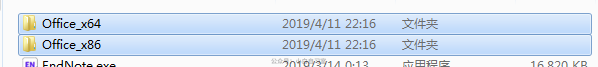
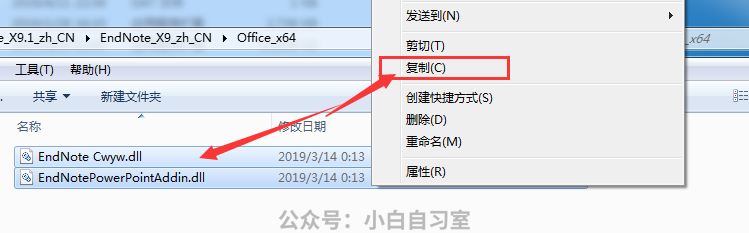
⑫如果复制了64位插件,打开:
C:Program FilesCommon FilesResearchSoftCwyw9
粘贴并替换。
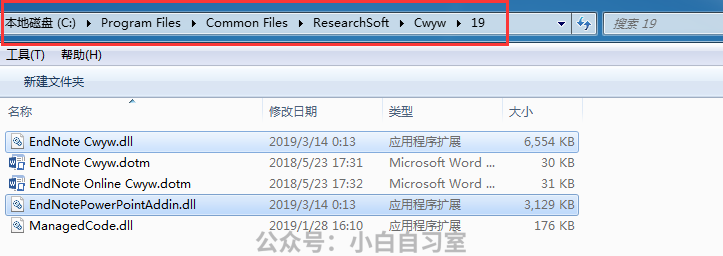
32位插件,打开:
C:Program Files (x86)Common FilesResearchSoftCwyw9
粘贴并替换
⑬搞定上面的内容,打开Endnote,接受协议,如果需要更新忽略即可。
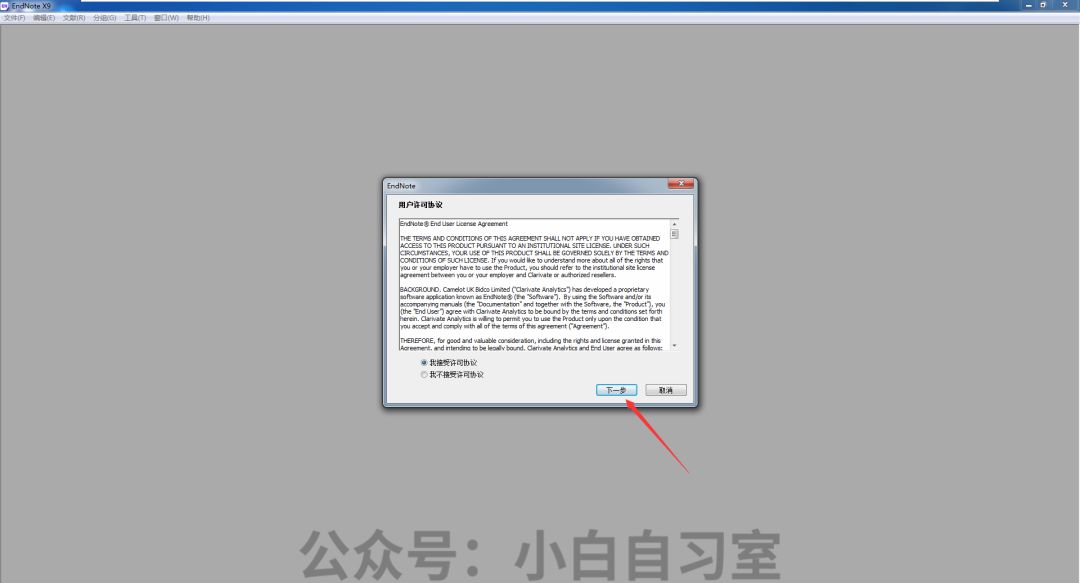
⑭文件→新建。
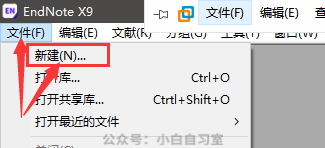

⑮打开Word或者PowerPoint。
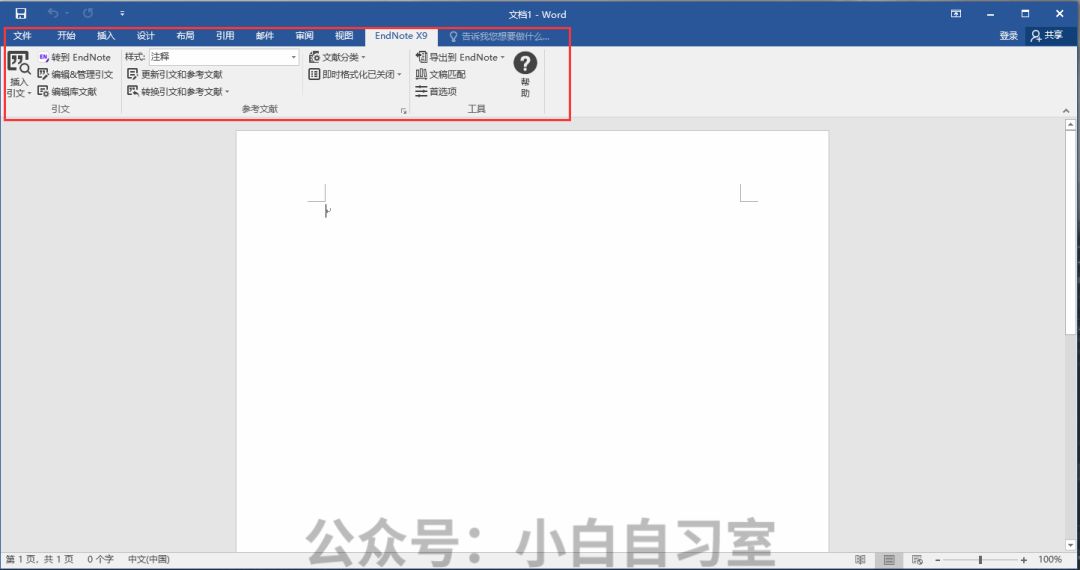
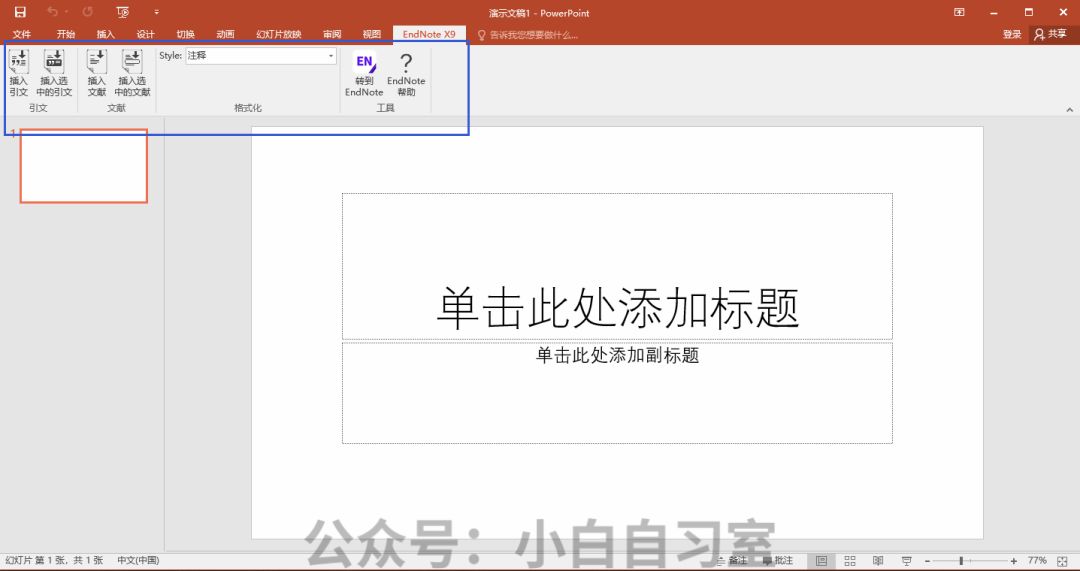
huò
获
qǔ
取
fāng
方
shì
式
在公众号:小白自习室 (扫描最下方二维码进行关注)后台回复『025』直接下载。
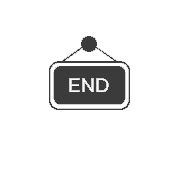
微信公众号ID :xb-zxs
软件|资源|教程|安利

 ai论文写作
ai论文写作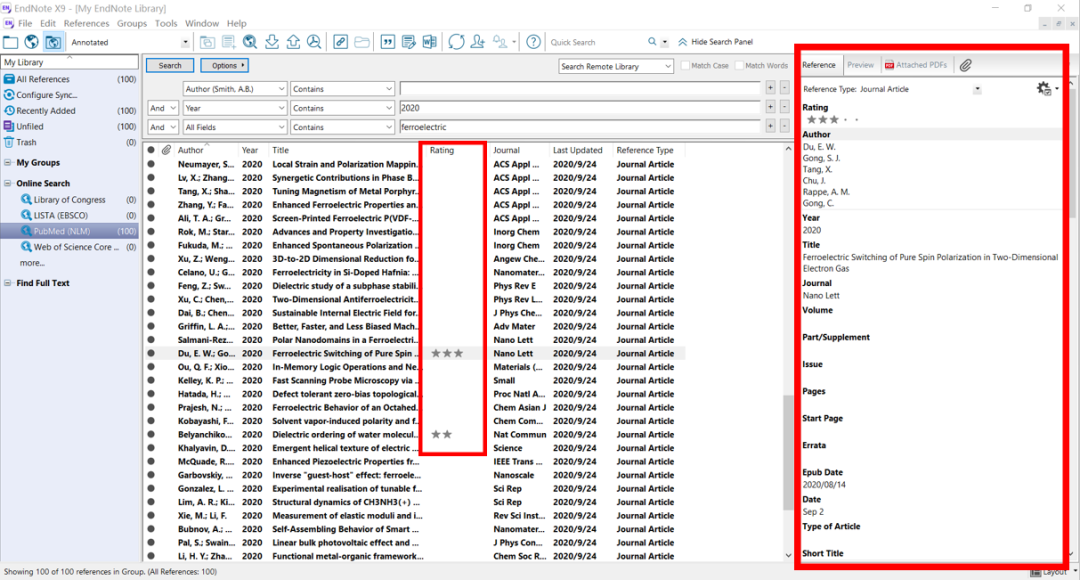

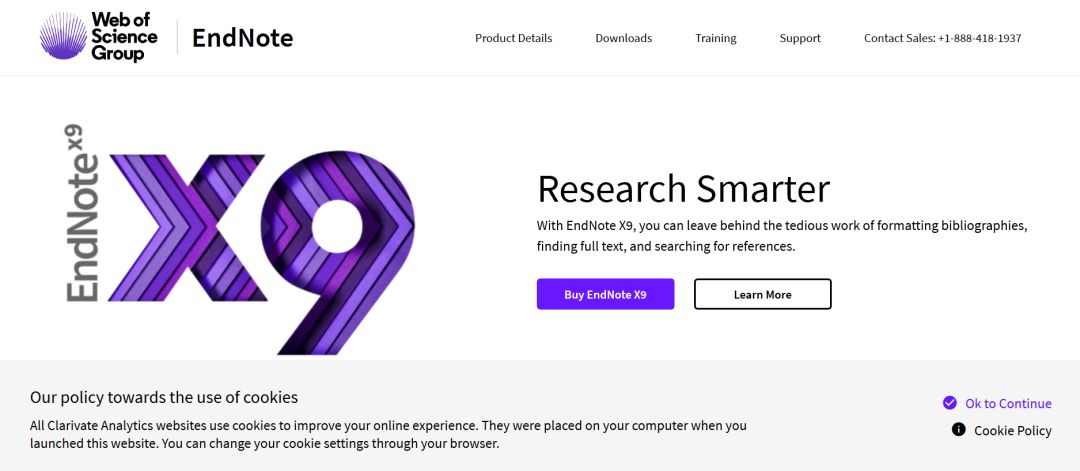
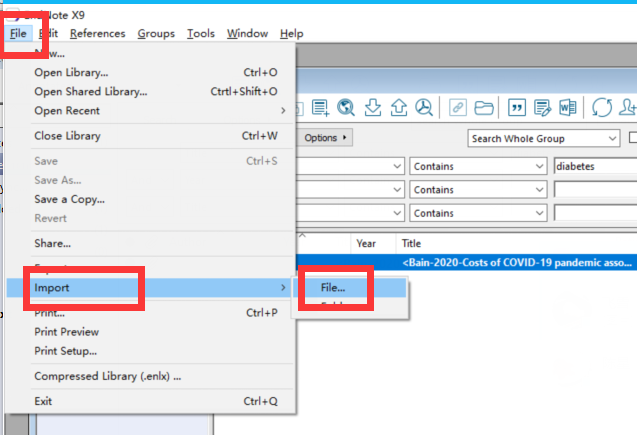
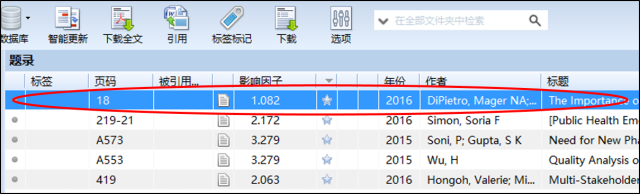


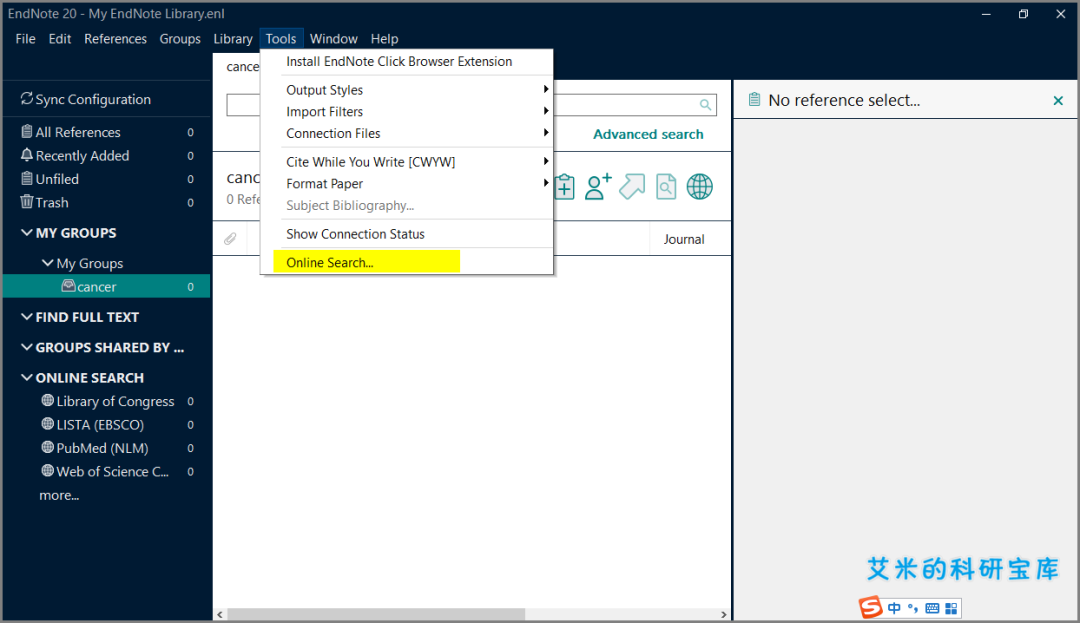
评论前必须登录!
立即登录 注册